Data visualization transforms data into clear, engaging visuals, making it easier to communicate complex insights and highlight key findings. Presenting information visually can also enhance understanding and help drive informed decision-making.
Just as people are drawn to colors and patterns in clothing, art, and culture, the same applies to data visualizations. By using elements such as color, layout, and visual hierarchy thoughtfully in your charts and graphs, you can enhance engagement while guiding viewers’ attention to important takeaways.
Video can take this a step further by adding motion, context, and narrative to your visuals, making your charts more engaging and memorable. Follow along to learn about data visualization best practices to keep in mind, use cases across industries, and tools to help you get started.
What is data visualization?
Seeing is believing. Data visualization is defined as a graphical representation of information and data. By using visual elements such as charts, graphs, and maps, data visualization makes it easy to see and understand trends, outliers, and patterns in your data that may otherwise go unnoticed. They can also add a touch of professionalism to any presentation, webpage, social media channel, or email.
Why data visualization is important
The value of data visualization lies in its ability to simplify complex information, making it accessible, actionable, and presenting it in an aesthetically pleasing way. Here are some key reasons why data visualization matters:
- Improves Comprehension: Presenting data visually helps marketers and stakeholders quickly grasp key insights, especially when dealing with large datasets. For instance, a heatmap showing user engagement on a website can instantly highlight areas that need improvement.
- Facilitates Decision-Making: Clear visualizations make it easier to quickly identify trends, correlations, and outliers, which can be critical for making data-driven decisions. For example, a line graph of monthly website traffic can help evaluate the success of a specific marketing campaign.
- Enhances Communication: When presenting data to clients or team members, data visualizations simplify complex ideas to ensure that everyone, regardless of technical expertise, can understand key takeaways.
Types of data visualizations
When people think of data visualization, bar graphs and pie charts are often the first things that come to mind. While these are common and useful, data visualization goes far beyond these chart types. Choosing the right data visualization method can make your data not only more compelling but also easier to understand. Below are options to consider when building your next visualization.
- Infographic. A combination of images, text and visual elements used to convey information quickly and clearly, typically through charts or diagrams.
- Dashboard. A centralized collection of visualizations and data shown in one place. This can be a useful way to organize and help with analyzing and presenting your data.
- Area Map. A visualization that overlays data values onto a map of a country, state, county, or geographic location.
- Bar Chart. A chart that uses rectangular bars to represent numerical values, making it easy to compare different categories side by side. This chart type makes it easy to compare different categories against each other.
- Line Chart. Best suited for displaying trends over time, this chart type connects data points using line segments from left to right to demonstrate changes in value.
- Donut Chart. This chart is best used for visualizing part-to-whole relationships, helping you to emphasize the percentage breakdown of a whole.
- Box-and-whisker plots. By showing the spread, middle values, and outliers of a dataset, this chart type makes it easier to understand how data is distributed and where most values fall, helping you to identify potential anomalies.
- Heat Map. A visual representation of data where values are displayed using colors, making it easy to spot patterns, trends, and variations across a dataset.
Challenges in creating effective data visualizations
It can be a challenge to create a data visualization that is effective and communicates your message effectively. Some common issues you may face include:
- Color Usage. By using an accessible, ADA compliant color palette, you’ll ensure that your data visualization can be experienced by everyone. You can also use color to emphasize important data you’d like your audience to focus on.
- Legibility. Be sure to orient the labels and axes in your chart in such a way that they are easy to read and understand. Use short concise language whenever possible.
- Overcrowding. You can impact the overall legibility of your chart by trying to display too much data at once, creating overcrowded views and confusion in the final product.
- Messaging. The single most important step you can take to make a great visualization is to know what you’re trying to say. After creating your chart, try getting an outside opinion to see if it communicates your message effectively.
- Data Integrity. It can be tough to source and determine the accuracy of data when creating a visualization. Always double check your sources and cross-reference your data before taking it as fact.
Use cases for data visualizations
The use cases for data visualization are vast. Anywhere there are large sums of data, there is a place for data visualization to help marketers tell a story.
Data visualizations can be used to improve presentations, add an engaging element to a webpage, or make an impression on social media. You can also leverage data visualization to present complex sets of data in marketing materials like emails or case studies to deliver impactful visuals rather than relying on static charts.
For example, for internal purposes, a digital marketer may want to showcase month over month open and click rates of their email campaigns over the last two years to better illustrate a trend or draw attention to performance. Visually displaying web analytics, such as traffic by source or engaged time on-site can help highlight the impact of certain campaign launches had on performance. Social media efforts can be well presented to management or peers, justifying spend and emphasizing successes in brand awareness through large volumes of impressions, or effectiveness of content and marketing campaigns through engagement rates.
Externally, marketers can create strong content for their content strategy tailored to their audience and industry. For instance, displaying how a $10,000 investment made 20 years ago would have grown can effectively highlight an asset manager’s or wealth manager’s strategies. In the pharmaceutical industry, visualizing drug price trends over time can provide valuable insights, while in sports, displaying top scorers per game can help justify an MVP pick.
The reality is that data visualizations are industry agnostic, and they can be a strong addition to your strategy by presenting facts in an engaging way without boring your audience.
Data visualization tools and software
It can be tough to create engaging data visualizations, especially when there are so many different tools to choose from. Apps such as Tableau, Power BI, Looker Studio, and Flourish are all great options for building data visualizations.
- Tableau. With an easy-to-use interface, Salesforce’s Tableau makes creating data visualizations simple for users at all levels and doesn’t require any complex coding or knowledge of SQL. Plus, it provides easy ways for users to collaborate with one another and exchange data in real-time.
- Power BI. Microsoft’s Power BI allows for seamless integrations with a range of sources, including databases, cloud services, spreadsheets, and APIs. This robust data connectivity is paired with real-time data access, customizable dashboards, collaboration features, and scalability to handle large data volumes.
- Looker Studio. Google’s user-friendly, drag and drop interface allows users of all skillsets to easily create interactive data visualizations and reports without needing to write any code. Looker Studio also connects to data sources like Google Analytics and Google Ads to pull in data automatically.
- Flourish. Its user-friendly interface and wide range of templates enable users to create interactive JavaScript-based visualizations that can easily be embedded on websites. These charts are flexible and fully responsive across multiple devices and screen-sizes, allowing for an optimal visitor experience.
- Python. For those with more technical experience and a knack for coding, utilizing Python to create your data visualization is also an option as it allows for full control over chart elements, styling, and data transformations.
- AVA. As a newcomer to the Data Visualization space, AVA has an impressive set of features that make it easy for anyone to create impactful data visualizations. The tool boasts AI-enabled smart placement of your data and a smoothening animation effect that contributes to a strong, visually appealing, end-product. The user is empowered with a range of controls and customization options, making it possible for them to create a meaningful story from their data. What sets this tool apart is that the outputs are high quality videos created through Adobe’s After Effects.
How to create a data visualization video with AVA
AVA allows you to create custom data visualization videos using a simple three-step process. Here’s how it works:
- Select the chart type you’d like to create, current options include a Racing Bar Chart, Racing Column Chart, Racing Line Chart, and Donut Chart, with many more to come.
- Enter a title for your video and add branding details, such as logos and fonts.
- Upload your data and customize the look and feel of your video, then export it in the format that best suits your needs. Current options include MP4, WebM, GIF, Summarized GIF, and Summarized WebM.
Sourcing historical data can at times be a challenge. AVA addresses this by offering pre-built integrations to certain databases to seamlessly select your data set and pull the data directly into your project.
For example, a financial marketer wanting to showcase why staying invested in the market has long-term benefits to investors, they can simply leverage the Yahoo! Finance integration to pull in historical data for the S&P 500 and VIX index in a few simple steps. The output being a fully animated depiction showing the dance between two opposites, a stunning visual comparing the performance of the S&P 500 against VIX Index, also knowns as the “fear gauge”.

Conclusion
As you explore the various types of data visualizations, consider the right tools and strategies to make your data work for you. Whether you’re using tools like Tableau, Power BI, or AVA, the goal remains the same, to present data in a way that not only informs but also captivates. By staying mindful of best practices in design and keeping your audience at the forefront, you can create compelling visual stories that drive decisions and make data exciting.
Have you subscribed to our YouTube channel? It’s the best way to watch engaging data visualization videos showcasing topical global events and trends.
Tips you should know
- Be sure to choose the correct chart type. Select a format that aligns with the data’s message. For instance, line graphs are best to analyze trends, while pie charts are best for showing proportions of a whole.
- Avoid overcrowding your visuals with unnecessary elements. Make sure to highlight only the most critical data points that help support your narrative.
- Use a consistent design. Stick to a cohesive color palette, typography, and style to make your visualization professional and easy to read.
- Prioritize accessibility. The best designs are those which are easiest for people to read and understand. Make sure your data visualizations have strong contrasting colors and text that is both legible and cohesive. Remember, a good visualization tells a story, removes the noise from data and highlights useful information.
- Understand your audience. Tailor the complexity, chart type, and message of your data visualization to be simple and easy to understand.
- Determine the ideal format depending on the channel. If you’re looking to use your data visualization on social media platforms such as LinkedIn, X, or YouTube, you could use formats such as MP4 or GIF. If you’d like to include data visualizations on your website, we recommend using newer formats such as WebM which was created specifically for online streaming video, offering small file size and potential SEO benefits.
About HomeTree Digital
HomeTree Digital is a full-service digital marketing agency for financial services. We incorporate design & creative elements to our work and specialize in email marketing, social media marketing, paid advertising, videography, web development, custom integrations, and automations. As a Salesforce Certified Partner, we can assist with the architecture, administration, or development of your CRM. If you are facing challenges in any of these areas, please reach out to us for assistance. Personalize your subscription to receive regular updates.
HomeTree is defined as a wise resourceful home that provides knowledge, instills inspiration, encourages creativity, and protects. While harmoniously connecting its residents through its branches and roots to the outer world. This accurately describes the approach we take when it comes to our clients. We believe in excellent customer service and prioritizing you. Our mission is to provide you with the know-how to succeed in a rapidly evolving digital world.