Salesforce recently hosted their Release Readiness event to discuss new features included in their Winter 2025 release. Below you’ll find a summary that breaks down some of the key features we believe can be useful for anyone’s Salesforce Org.
Winter 2025 Release
- Agentforce: This is Salesforce’s most recent initiative and encompasses several exciting innovations. These agents use data from your CRM, as well as any knowledge articles published to your knowledge base. Agents can be set up easily using the Agent Builder.
- SDR Agent: These are dedicated Agents to work your Pipeline. A use case given during the event was to use SDR Agents to cultivate Leads and set parameters on when to perform warm hand offs to your Sales Team. These agents are also capable of handling objections on their own, scheduling meetings with your Sales Reps, and answering specific product questions.
- Sales Coach: This is an Agent that can be used to help train Sales Reps. They can provide role playing scenarios for Sales Reps, going as far as to provide sample objections. During these role playing scenarios, Sales Coaches can also provide feedback on strengths and potential areas to improve upon. These are done in application and no third-party applications are necessary.
- Service Agent: Large Language Model (LLM) driven agents that can engage with customers 24/7 and answer questions, provide order details, etc.
- Product Recommendations: Agents can be set up to provide custom product recommendations using the CRMs database and act as a personal shopper either through the application or messaging service of your choice.
Prospecting Center
This can be used to harmonize data from your CRM as well as third party data, allowing both CRM and marketing data to live in one place and be used to assess you prospects. Prospecting Center uses this data to curate Top Prospects for the day, assigning engagement scores, and can assign lower value Leads to Agentforce SDRs.
Flows
- Screen Flows
- Reactivity has been present in Screen Flows with what data we have in the Flow, but it can now be used to reference what you don’t have. This can be done by by triggering auto-launched flows to retrieve data for users while they are still in the Screen Flow.
- There is now more control over button interactions by providing the ability to conditionally disable buttons based on completed fields or creating an in-progress load handler.
- Repeaters have been updated to speed up data entry for end users, generating lists of data without having to visit the same screen repeatedly. You can also configure this to check for duplicates within the Flow instead of waiting for the Flow to fail due to existing Validation Rules.
- Standard Improvements
- The Automation App gives a more user-friendly interface for your org’s automations with widgets to display recently modified and errored flows.
- Einstein for Flows, which requires an Einstein One License, can be used to generate formulas based on instructions given to it in natural language. This is part of a rolling release and will be generally available to customers beginning next Spring.
- If there are any errors when saving a Flow, the Flow shows you where they are and tells you the values that need to be completed.
Sales Cloud Go
This is the new setup specifically for Sales Cloud. It provides an overview of the feature sets available for your company. It also shows what you have activated and what you haven’t so you can leverage tools that are included in your package. Detail summaries can be copied and pasted in any communication channel your team uses.
Enhanced User Management
- Inline Editing: You can now use Inline Editing to update User record fields without having to click into that User. Note: You will need to opt into this option.
- Summary on Users: Shows all Permission Sets, Permission Set Groups, and Profiles that are allowing permissions for particular users.
- Field History Tracking on Users: Field history tracking has now been extended to the User object, also showing who granted what permission to a User under review
Object Access
The new Object Access shows you which Permission Sets, Profiles, and Permission Set Groups have Create, Read, Update, and Delete permissions to the object in question. This will save an immense amount of time when searching for object-oriented permissions.
Dynamic Forms
Dynamic Forms have become a powerful alternate to Page Layouts and offer increased customization on Lightning App pages. Some improvements are coming to this feature in the newest release.
- Adding conditional indicators to call attention to key fields on a layout. This can be done with no code in the App Builder and no longer requires formulas or uploading images.
- There is a new Dynamic Highlights panel. This new feature now carries all the features present on existing lightning dynamic forms. This also increases the number of fields from 7 to 12.
Einstein for Developers
While part of a previous release, it is something to note, especially when dealing with Apex Triggers and Classes. This can be leveraged to assess technical debt, rewriting Apex Triggers in a more efficient way. Similarly, Einstein can also be used to write test classes for Triggers you have written to get complete code coverage before deployments.
List View Multi Column Sort
Allows users to sort list views by more than one column.
Einstein for Formulas
Like Einstein for Flows and Formulas, this is specific to creating formula fields on any given object. It can be used to explain what an existing formula is accomplishing, correct formulas you’re working on, and create net new formulas from scratch with natural language processes. Meaning, Einstein can accomplish these things with a simple natural language prompt, with no code needed.
Tips you should know
- Salesforce’s releases are generally available in Sandbox environments prior to Production. This allows users to fully review the changes ahead of Production release.
- While some features are generally available to all orgs after their release, other features may be released on a rolling basis.
- With some releases, you may be required to take maintenance trails in Trailhead to maintain your certifications.
About HomeTree Digital
HomeTree Digital is a full-service digital marketing agency for financial services. We incorporate design & creative elements to our work and specialize in email marketing, social media marketing, paid advertising, videography, web development, custom integrations, and automations. As a Salesforce Certified Partner, we can assist with the architecture, administration, or development of your CRM. If you are facing challenges in any of these areas, please reach out to us for assistance. Personalize your subscription to receive regular updates.
HomeTree is defined as a wise resourceful home that provides knowledge, instills inspiration, encourages creativity, and protects. While harmoniously connecting its residents through its branches and roots to the outer world. This accurately describes the approach we take when it comes to our clients. We believe in excellent customer service and prioritizing you. Our mission is to provide you with the know-how to succeed in a rapidly evolving digital world.