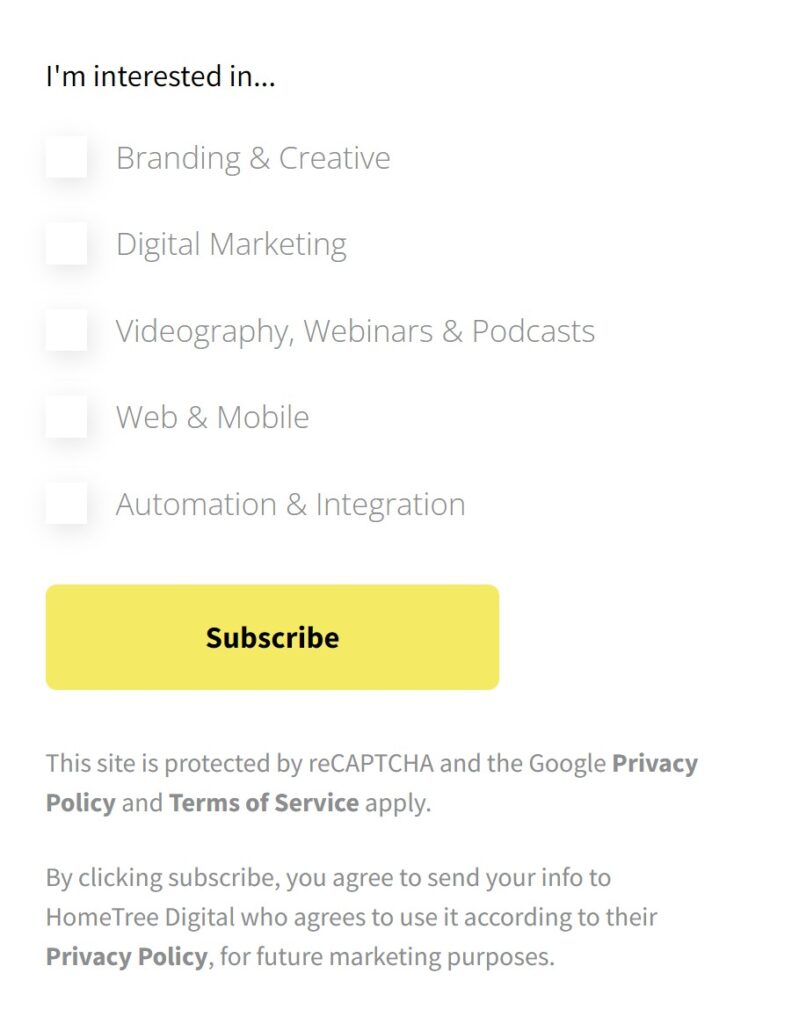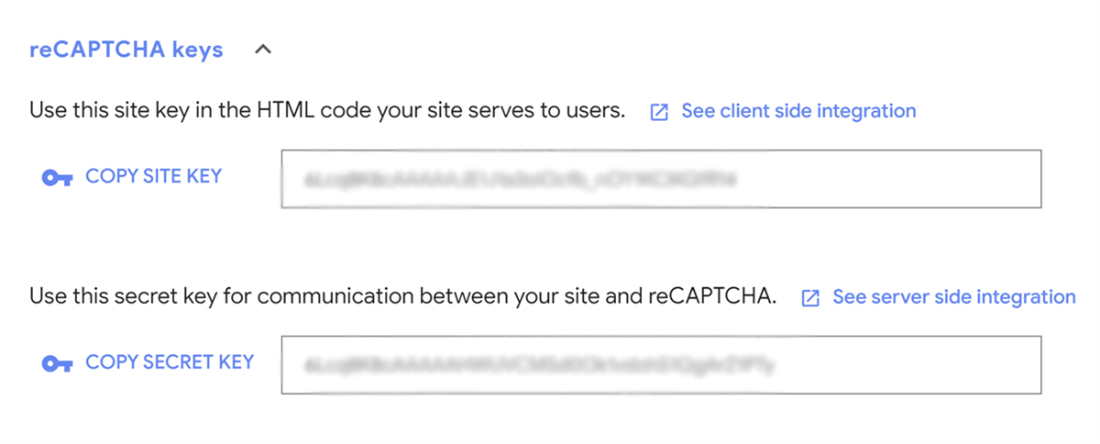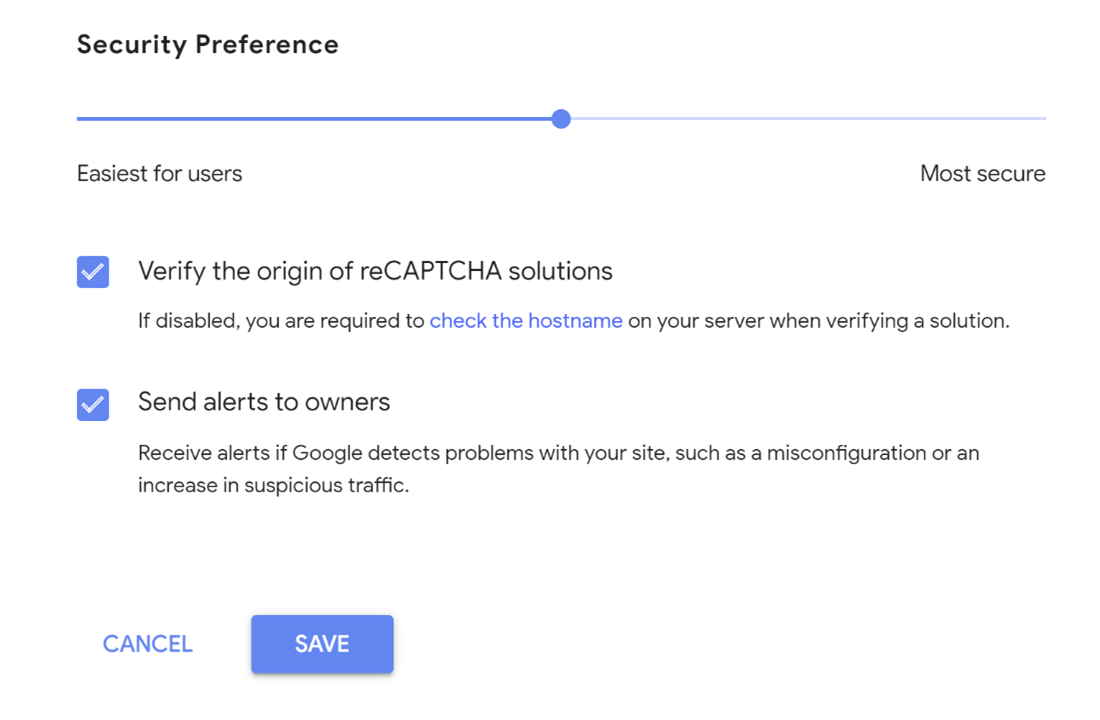“I am not a robot” beep bop beep
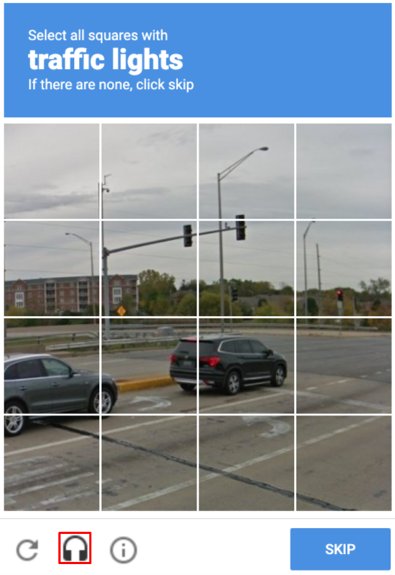
Have you ever tried completing a form on a website and when attempting to submit being asked to click on all the images with a bicycle or stop sign in it? Well, that seemingly random measure is called a Completely Automated Public Turning test to tell Computers and Humans Apart or a CAPTCHA.
Google’s version of CAPTCHA and is one of the most utilized tools online and in website development. This necessary tool protects businesses and their customers from spam. Google reCAPTCHA v2 does a great job protecting us from unnecessary spam; the inconvenience of the “Where’s Waldo” style puzzle can very easily ruin the user experience of a website. Luckily, if Google deems the threat lower, it may only prompt you with a “I’m not a robot” button. The later version of Google reCAPTCHA, known as version 3, instead tracks the visitor’s website behavior and flags them as spam in the background without hampering the user experience of your human visitors. From a security perspective, this is considered less secure than previous versions such as v2 but it does offer an improved and less intrusive user experience.
It’s important to note that there are also certain sensitivities of providing Google with much more behavioral information from your website visitors since this requires the tracking code to be implemented on the full site for accuracy, instead of on specific forms.
V3: eye spy to eye sore
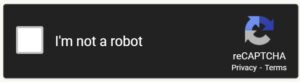
While the reCAPTCHA v3 tool protects everyone from spam without the “eye spy” it becomes quite an eye sore on your website. When implemented, reCAPTCHA v3 Google places a sticky badge on the bottom right-hand portion of the page. This graphic is on every page of your website even without forms on them and can ruin your overall branding and visuals with it’s placement. Apart from your branding, it can also cause adverse effects on the user experience by covering up important parts of the website like social media links, “scroll back to the top” buttons and more.
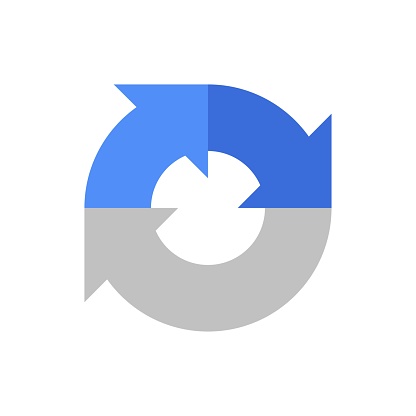
The invisible v3 badge
The web creators of the world rebelled against the unnecessary badge on their web pages by creating a way to hide the badge. You can easily make the badge invisible by pasting the following code into the Cascading Style Sheet (CSS) that references the class of the badge itself:
.grecaptcha-badge { opacity:0;}
We’re here to help if you need assistance with updating your CSS.
Is this even legal?
In short- no, Google has many rules and guides around their programs, however there is a workaround. Specifically mentioning on the form pages that your site is protected by Google’s Terms of Service and Privacy Policy, then it’s allowed.
For example purposes, as seen on our subscribe form, Google expects you to include the following disclosure language and links next to the form, to the right is how Google specifically says the form should look if you decide to hide the badge:
You can easily add the disclosure text and links by copying and pasting the following code into your website. Please remember to style them through your CSS:
This site is protected by reCAPTCHA and the Google
<a href=”https://policies.google.com/privacy” title=”Privacy Policy”>Privacy Policy</a> and
<a href=”https://policies.google.com/terms” title=”Terms of Service”>Terms of Service</a> apply.
Tips you should know
- You can easily register for a V2 or V3 reCAPTCHA account here.
- Once registered, it will generate unique Site and Secret keys for you:

- Once a site is created you can go to settings and tweak the security level here. See screenshot example:

For more information on the legality of hiding your reCAPTCHA badge can be found in the reCAPTCHA FAQ page.
About HomeTree Digital
HomeTree Digital is a full-service digital marketing agency for financial services. We specialize in branding & creative, videography, web & mobile development, integrations, automations, email marketing, social media marketing, paid advertising, SEO, and analytics. If you are facing challenges in any of these areas, please reach out to us for assistance.
HomeTree is defined as a wise resourceful home that provides knowledge, instills inspiration, encourages creativity and protects. While harmoniously connecting its residents through its branches and roots to the outer world. This accurately describes the approach we take when it comes to our clients. We believe in excellent customer service and prioritizing you. Our mission is to provide you with the know-how to succeed in this rapidly evolving digital world.


 4 mins read
4 mins read