In digital marketing, videos are one of your most powerful tools to grab your audience’s attention, amplify your message, and show the value your business can bring to the table. There is a plethora of content available online, so doing it right, can help you stand out in a positive manner and build confidence in your brand.
This is the second insight in a two-part series. In the first part we outlined key considerations to prepare for and best practices when it comes to recording. Here we take a step back and take a look at the equipment you can purchase to set you up for success.
Read part 1: DIY Videography Blueprint
Please consider us when selecting your video partner. Reference our videography services for more information.
Equipment
In this guide, we cover recording equipment for a DIY non-video specialist, which excludes professional cameras and DSLRs.
The two suggested approaches include either recording on your computer with add-on equipment to enhance the quality, or through your smartphone or tablet. The camera quality of the newer smartphones and tablets has improved greatly lately that allows you to produce quality videos at a relatively low cost.
iOS Device
- Camera
If you have a new iPhone, this can be the perfect equipment to record the raw footage of your video. The newest iPhone 13 (at the time of this document) boasts a 12MP camera system and now allows for Depth Perception and 4K recording.
Alternatively, an iPad Pro is an alternative option if you prefer the to use a tablet with rivals the same quality above minus the Depth Perception and 4K. - Tripod
Your tripod will stabilize your camera as its base. The following recommendation is assuming you have a desk or table to position the tripod on in front of you – there are numerous options for you out there when it comes to tripods, only important considerations are ensuring the grip fits your camera device (Plus/Max smartphones are larger) and the height it reaches to meet your needs.
- Joby JB01469 Griptight Gorillapod Stand Pro iPhone
- Manfrotto PIXI Smart Mini Tripod with Universal Smartphone Clamp
- Rode Tripod 2 Camera and Accessory Mount (requires clamp to be purchased separately)There’s also less expensive solutions when it comes to tripods, mobile holders, and mini-lighting, such as the Aureday kit. Further in this article, we cover bundles as well to simplify the purchasing process.
- Microphone
Audio can make or break a video. We recommend against using the native microphone and instead a shotgun mic on the camera/tripod pointed to the speaker or a lavalier clip-on mic.
Newer Apple mobile devices now use a USB-C connector instead of the traditional Lightning input.
When it comes to microphones, lead manufacturers include Sennheiser and Rode. We’ve had positive outcomes with these brands in terms of quality, so we stick with what we know. We start off with lavalier mic recommendations:- Sennheiser XS Lav USB-C
- Rode SmartLav+For shotgun microphones, we typically recommend Rode, Sennheiser, or Joby manufactured devices. Recommendations below are tailored towards newer mobile devices:
- Sennheiser MKE 400 (requires 3.5mm converter to USB-C, but the new version plays well with mobile devices)
- Rode VideoMic Me-C with a USB-C connector (better microphone but that will need a converter cable is the Rode VideoMic Pro+)Other considerations to keep in mind is if your microphone will have a 3.5mm cable you may need to purchase an adaptor depending on your mobile device. For example, if your iOS smartphone or tablet device requires a USB-C connector, purchase an Apple USB-C to 3.5 mm Headphone Jack Adapter from Apple. Alternatively, you may need an Apple Lightning to 3.5 mm Headphone Jack Adapter.
The Hey Mic! Bluetooth Wireless Microphone makes it simpler to connect, although it looks bulky visually and the quality is lower than the options above.
For microphones that do not attach directly to your smartphone or tablet, you will need to attach and purchase a recorder. In this category we recommend the Zoom H1n.
- Lighting
The Rode and Joby bundle options include a small light accessory which brightens the speaker’s face, although won’t make much of a difference.
For more standalone and powerful lighting we recommend the GVM 800D-RGB LED Studio 2-Video Light Kit.
Refer to the Recording section under DIY Videography Blueprint on the differences between a ‘Key’ light and a ‘Rim’ light on your subject.
Key light recommendations:- Godox SL60W
- Light from a side window drastically improves the video conditions and artificial light placement. Try and avoid having the window too close to the speaker.
- GVM 100W LED
- VIJIM K4 LEDRim light recommendations:
- Any other light sources as long as the lamp color is the same on every light sources (natural light usually stays between 5000-6000k, led lights around 5600k)
- Bundles
During COVID-19 a lot of companies had to resort to DIY videos from their staff to continue to present thought leadership. As a result, there are now many bundle options you can select from. Below are a few recommendations.
- Software
The straightforward approach to recording here in through the built-in camera app.
The native camera app should suffice in most cases, but if you have the desire for the post-production to include color correction we would then recommend an app like Filmic Pro (cost associated to this).
Laptop Integration
- Camera
We generally lean towards Logitech for great professional webcams. Please find a link to their full offerings here.
We suggest purchasing a 4K webcam, at the time of the document there are two great options available: BRIO ULTRA HD PRO BUSINESS WEBCAM and the LOGITECH 4K PRO WEBCAM. The latter has a built-in microphone if you do not plan on purchasing a professional microphone, we suggest going that route. The cameras are the same, with Brio boasting a 13 MP camera. - Software
Record using Windows Movie Maker (Windows Operating Systems). Zoom, Microsoft Teams, or other streaming services are other conferencing services but be aware that these software tools compress and downgrade the quality of the video.
We would love to work with you and help you grow your business through videography! Please, reach out and let’s make some amazing content together! Get started.
About HomeTree Digital
HomeTree Digital is a full-service digital marketing agency for financial services. We specialize in branding & creative, videography, web & mobile development, integrations, automations, email marketing, social media marketing, paid advertising, SEO, and analytics. If you are facing challenges in any of these areas, please reach out to us for assistance.
HomeTree is defined as a wise resourceful home that provides knowledge, instills inspiration, encourages creativity and protects. While harmoniously connecting its residents through its branches and roots to the outer world. This accurately describes the approach we take when it comes to our clients. We believe in excellent customer service and prioritizing you. Our mission is to provide you with the know-how to succeed in this rapidly evolving digital world.