Pardot automation tools can help businesses nurture leads, personalize campaigns, and improve efficiency, all while reducing the need for manual intervention. By taking advantage of these tools, you can effectively scale your marketing efforts, while saving your team valuable time in the process.
Salesforce’s Pardot, now known as Marketing Cloud Account Engagement, offers a selection of powerful tools and features for B2B marketers looking to streamline their workflows and automate processes that drive engagement and conversions.
Pardot automation tools to streamline your marketing efforts
Marketers can use automation features within Pardot to set up rules and triggers that take actions based on a Prospect’s behavior, attributes, or engagement, ensuring that the right message reaches the right person at the right time. With these tools, marketers can create personalized experiences, nurture leads throughout their journey and improve alignment between sales and marketing teams.
Follow along as we break down some of the most useful Pardot automation tools, how they work, and how you can best utilize them to save your team time and produce results.
Completion Action
You can use a Completion Action to automate tasks whenever a Prospect completes a specific action, such as submitting a form, downloading a file, or clicking on a link in an email.
These actions are triggered every time a specified event occurs and do not rely on any additional logic or conditions. When using a Completion Action, keep the below in mind to get the most from your marketing automation efforts.
- Completion Actions take place only once after the automation has been added and are not retroactive.
- A Completion Action tied to an email click can only be triggered once per Prospect.
- This specific automation only applies to Prospects and does not apply to Visitors.
- Image file downloads will not trigger a Completion Action.
- If you’re using more than one Completion Action, the actions that are tied to other automations will execute first.
Segmentation Rule
While they can only be used once, Segmentation Rules are a great way to build a list of Prospects that share common attributes, such as attending an in-person event or an online webinar. After creating a Segmentation Rule, you have the ability to manually add and remove Prospects as you see fit.
Although limited in nature, Segmentation Rules are useful for heavy-duty data management. Additionally, they have less of an impact on the number of processes running that may slow your platform, and are a great fallback if you’ve hit your Automation Rule limits.
Automation Rule
Unlike Segmentation Rules, Automation Rules can be executed multiple times. You can setup these criteria-based rules to automatically find and act on Prospects based on a set of chosen behaviors or attributes. Think of Automation Rules as filters you can use to find Prospects who meet your criteria and then act based on them.
Automation Rules are perfect for tracking ongoing changes and taking action, such as sending a notification to a colleague about a change in a Prospect or moving a Prospect to a new list based on their activity or interests, without the need for manual intervention.
Let’s say you’re using Salesforce and want to make sure your sales team is on top of high-intent leads. To make this happen, you can set up an Automation Rule that triggers when a prospect hits a lead score above 100, visits a product page, or fills out a form. Pardot can then automatically assign the lead to a sales rep, notify the rep, and add the prospect to a follow-up list. This way, your sales team can focus on the leads that are most likely to convert and make sure no opportunity slips through the cracks. The actions taken can be adjusted to meet your specific needs and processes.
Automation Rule: Alternative solution to importing null or empty values into Pardot
If you’re trying to clear out certain fields in Pardot by importing data with null or empty values, you may have noticed it doesn’t apply the changes. Unfortunately, it won’t clear out even if you have the “overwrite existing data” option enabled. This is because Pardot’s primary behavior is to prioritize data from the “master” system, which is usually Salesforce.
A workaround is to leverage Automation Rules in Pardot to clear out field values. Create a rule with the criteria set to identify prospects where the specific field is null and then set the action to “Clear Prospect Field Value” on that field, effectively wiping out any existing null data within it. To avoid unintended changes, make sure you only apply this rule to the relevant field and prospects.
Dynamic Lists
You can use Dynamic Lists to organize Prospects into specific lists for future campaigns or interactions. Unlike an Automation Rule, these don’t trigger an action but instead provide you with an up-to-date list of Prospects based on a set of chosen criteria. These are a great way to segment Prospects and organize them into lists based on ongoing behaviors or attributes.
Since Dynamic Lists update automatically, marketers can use these to easily re-engage inactive Prospects by filtering those who showed interest in the past but may not have interacted with campaigns recently.
Which Pardot automation tool should you use?
Choosing the right automation tool within Pardot depends on your specific use case. If you’re looking to automate actions based on specific Prospect behaviors or attributes, Automation Rules are your go-to. They allow you to trigger actions like sending emails or update Prospect records based on your defined criteria.
For segmentation and ongoing list management, Dynamic Lists are perfect. They update automatically based on changing behaviors or data, ensuring your lists are always current.
If you’d like to trigger actions whenever a Prospect completes a specific task, such as submitting a form or downloading a resource, Completion Actions are ideal.
For more granular segmentation based on specific criteria that doesn’t require immediate action, Segmentation Rules fit the bill.
If you’re unsure, please reach out to an expert to assist.
Conclusion
In summary, Pardot offers a range of automation tools that allow marketers to further refine their email marketing strategies and distribution lists, ensuring that they effectively target and engage high-value clients with the right communications at the right time.
Tips you should know
- Use clear naming conventions. We recommend giving your automation rules clear, descriptive names. This will help you easily identify and manage rules, especially as your list of automations grows.
- Avoid using too many triggers. Overuse of triggers can slow down the processing time for rules. Focus on key behaviors and attributes to reduce the risk of errors or conflicts.
- Review and update Automation Rules regularly. Automation rules should be reviewed periodically to ensure they’re still relevant and accurate.
About HomeTree Digital
HomeTree Digital is a full-service digital marketing agency for financial services. We incorporate design & creative elements to our work and specialize in email marketing, social media marketing, paid advertising, videography, web development, custom integrations, and automations. As a Salesforce Certified Partner, we can assist with the architecture, administration, or development of your CRM. If you are facing challenges in any of these areas, please reach out to us for assistance. Personalize your subscription to receive regular updates.
HomeTree is defined as a wise resourceful home that provides knowledge, instills inspiration, encourages creativity, and protects. While harmoniously connecting its residents through its branches and roots to the outer world. This accurately describes the approach we take when it comes to our clients. We believe in excellent customer service and prioritizing you. Our mission is to provide you with the know-how to succeed in a rapidly evolving digital world.