In the world of digital marketing, UTM parameters are a crucial tool for tracking and measuring the success of your campaigns. They allow you to see where your traffic is coming from, what channels are driving the most conversions, and which campaigns are generating the most revenue.
In this Insight, we’ll explore the best practices for using UTM parameters within the financial services industry, and beyond.
What are UTM Parameters and Why Do They Matter?
UTM is an acronym for Urchin Tracking Module. In a nutshell, UTM parameters are tags added to the end of your URL to track the source, medium, and campaign name of your traffic. This information can help you group analytics by placement, campaign, or even purpose. For example, if you’re running a LinkedIn Ads campaign, your UTM parameters might look like this:
www.hometreedigital.com/?utm_source=LinkedIn&utm_medium=Paid_Social&utm_campaign=Income_Investing
By using UTM parameters, you can see which sources are driving the most traffic to your site, which mediums are generating the most engagement, and which campaigns are leading to the most conversions. This information is essential for optimizing your marketing campaigns and improving your Return on Investment (ROI).
Understanding the UTM Tags
To use UTM parameters effectively, it’s essential to understand what each tag means and how it can help you track your marketing efforts. Here are the different UTM tags and their functions:
- Source: Used to show which source your visitors are coming from. Examples include “Facebook”, “Google”, “LinkedIn”, or “Newsletter”.
- Medium: Used to show which marketing channel or medium delivered your content to your audience. Examples include “Email”, “Organic_Social”, “Paid_Search”, “CPC”, or “Banner”.
- Campaign Name: Used to identify the specific campaign you’re running, such as a promotion or product launch. Make sure to use descriptive campaign names that are easy to remember and analyze.
- Content: Used to differentiate between similar types of content. For example, if you’re running two different ad creatives on the same platform, you can use the content tag to distinguish between them. This is often used for optimization purposes. This is an optional UTM tag.
- Campaign ID: Used to track the performance of different elements within a campaign. It’s particularly useful for multi-channel campaigns. This is an optional UTM tag.
- Term: Used for tracking paid search campaigns. It allows you to identify the specific keywords that triggered your ads. This is also an optional UTM tag.
How to Create UTM Parameters
Creating UTM parameters is a breeze with Google’s Campaign URL Builder tool. Simply enter the URL of your landing page and fill in the tag field values.
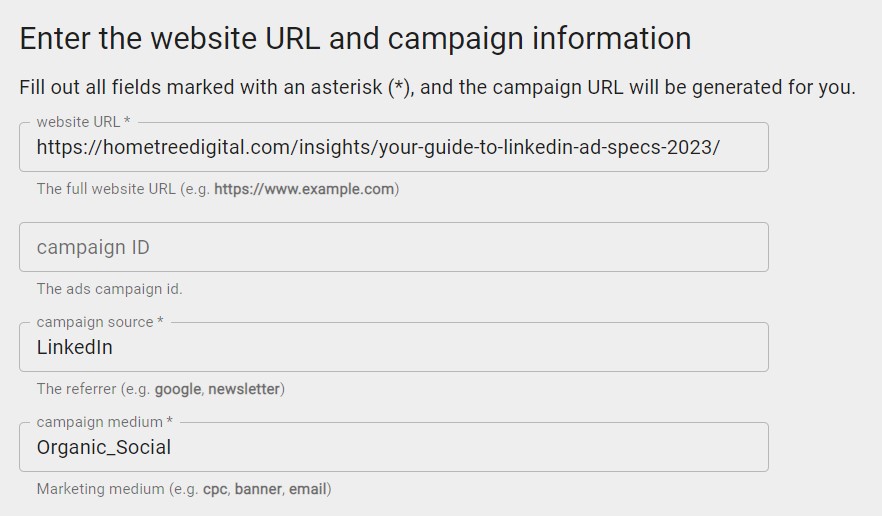
The tool will generate a UTM-tagged URL that you can use in your marketing campaigns.
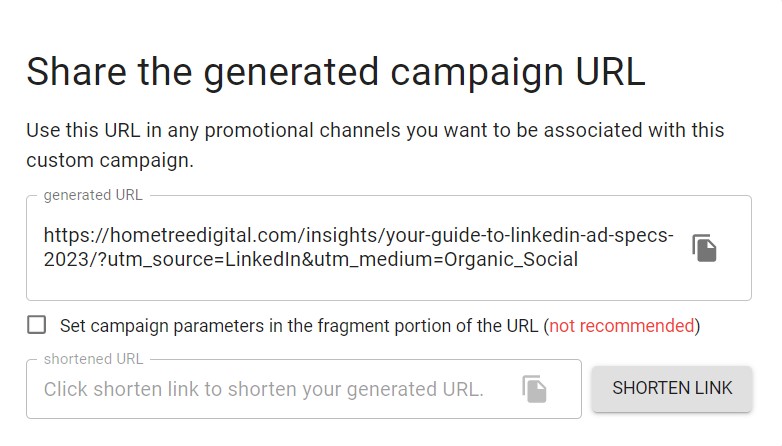
There is a built-in option to shorten your link through Bitly. Let’s take a moment to discuss this feature. Platforms such as LinkedIn will shorten your URL after a certain character length automatically. While link shortening has become less crucial, there are still some reasons why you may want to consider using a third-party tool versus the native features:
- Enables Customization: You can brand your URL with your firm name or something more memorable.
- Click Analytics: Most link shorteners provide analytics that allow you to track the number of clicks your links receive, as well as other data such as the location of the clicks and the device used to access the link. This information can help you optimize your campaigns and make data-driven decisions.
Other link shortening services include TinyURL, Rebrandly, BL.INK, Short.io.
Hootsuite Composer
If you are using Hootsuite, you’re in luck, there’s a built-in way to add your UTM parameters and also shorten your links, using Ow.ly, if you choose to do so.
1. Click Create, then Post and write your social post as usual. Make sure to include a link in the text box.
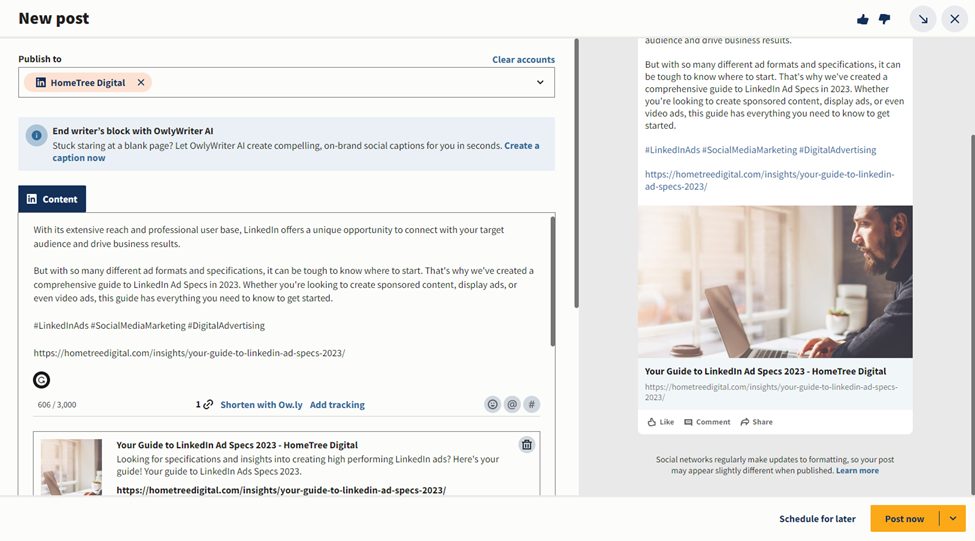
2. Click Add tracking.
3. Under Tracking, click Custom.
4. Under Shortener, select a link shortener to create a compact link to use in your social post. This step is optional.
5. Enter your UTM-tag values you want to track.
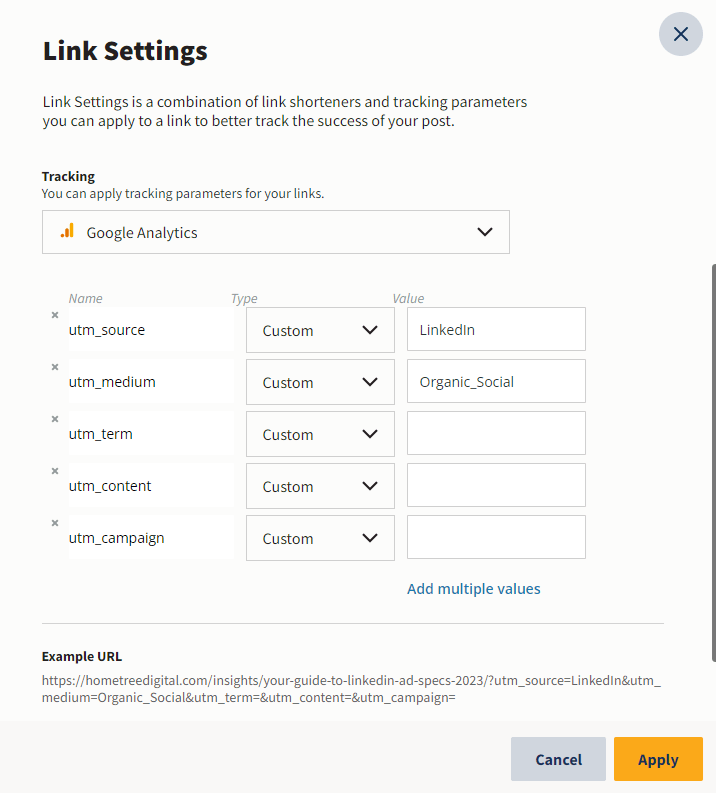
6. Click Apply. Your tracking link will appear in the post window.
Analyzing UTM Parameter Results
Now that you’ve distributed your content and included UTM parameters in your URL, it’s time to analyze the results to gain insights into the performance of your marketing campaigns.
1. Log into Google Analytics.
Get in touch if you are unsure how to access your Google Analytics or have not set it up.
2. In the Reports tab on the left side, go to Acquisition, then Campaigns.
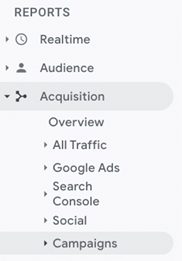
3. Scroll down to see a list of all the campaigns you have created trackable URLs for, with traffic numbers and conversion rates.
4. In Google Analytics, click Export in the top menu to download your UTM tracking data as a PDF, Google Sheets, Excel, or .csv file.
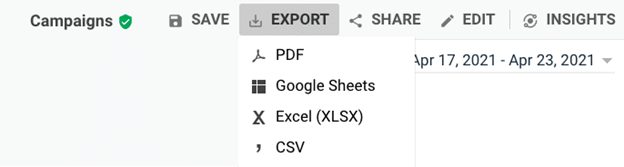
Key metrics to look out for
- Traffic Source: UTM parameters can help you determine which channels are driving the most traffic to your website. This information can help you make data-driven decisions about where to focus your marketing efforts.
- Conversion Rate: By tracking UTM parameters, you can also determine which channels are driving the most conversions. This information can help you optimize your campaigns and improve your ROI.
- Campaign ROI: UTM parameters can help you calculate the ROI of your marketing campaigns by measuring the revenue generated from each campaign against the cost of running the campaign.
- Audience Behavior: UTM parameters can provide valuable insights into how your audience is interacting with your content. For example, you can track the time spent on your website, the number of pages visited, and the bounce rate.
Tips you should know
- Use UTM parameters for all your marketing campaigns, including email, social media, and PPC.
- UTM parameters are case sensitive. That means facebook, Facebook, FaceBook, and FACEBOOK are all separate under Google Analytics by default. Avoid using variations and follow strict naming conventions when filling in your UTM values.
- Keep the separators consistent. Instead of spaces use an underscore, dash, or equivalent. For example, use “organic-social”, “organic_social”, or “organicsocial”, instead of “organic social”. Spaces in URLs are converted to their hexadecimal codes of “%20”, meaning your URL will include “organic%20social” as a result. We personally prefer to use underscores and have applied that as part of our processes.
- Avoid overcomplicating your UTM parameters. Stick to the essential parameters to avoid cluttered URLs. If you need to track additional information, consider using Google Analytics Custom Dimensions or Custom Metrics.
- Use UTM parameters to track the success of your offline marketing efforts, such as events or print ads. Create custom URLs for each event or ad and include them in your promotional materials.
Have questions? Get in touch with an expert today.
About HomeTree Digital
HomeTree Digital is a full-service digital marketing agency for financial services. We specialize in branding & creative, videography, web & mobile development, integrations, automations, email marketing, social media marketing, paid advertising, SEO, and analytics. If you are facing challenges in any of these areas, please reach out to us for assistance.
HomeTree is defined as a wise resourceful home that provides knowledge, instills inspiration, encourages creativity and protects. While harmoniously connecting its residents through its branches and roots to the outer world. This accurately describes the approach we take when it comes to our clients. We believe in excellent customer service and prioritizing you. Our mission is to provide you with the know-how to succeed in this rapidly evolving digital world.